Step 1: Log In to Your Google Analytics Account
- Visit Google Analytics.
- Sign in with your Google account.
- Select the GA4 property where you want to create the data stream.
Step 2: Navigate to Data Streams
- In the Admin panel, find the Property Settings column.(cog icon, bottom left)
- Click on Data Streams.
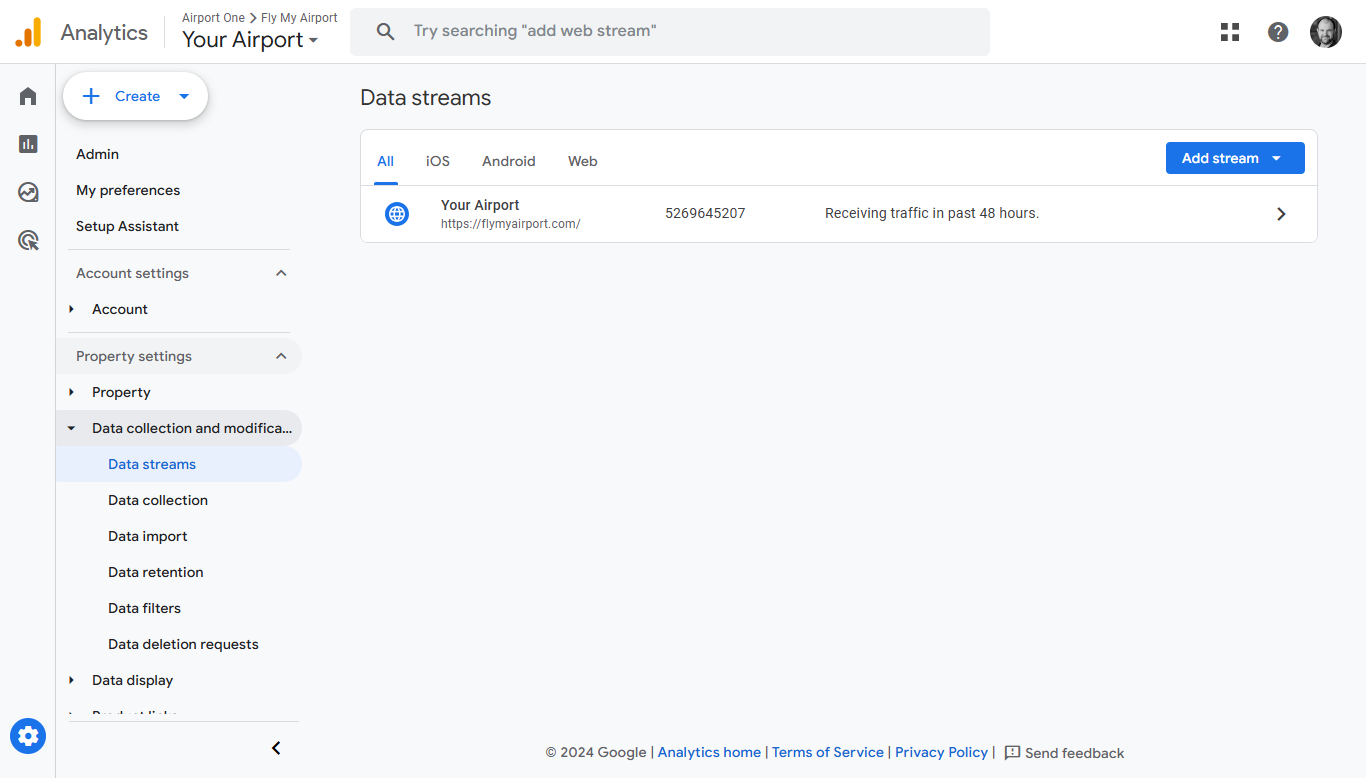
Step 3: Add a New Data Stream
- Click the + Add Stream button.
- Choose the type of data stream:
Web: For websites.
Step 4: Configure the Data Stream
For a Web Data Stream:
- Enter https://flymyairport.com
- Provide a Stream Name – FlyMyAirport
- Click Create & Continue.
Step 5: Retrieve Your Measurement ID
- After creating the stream, you’ll see the Measurement ID (e.g., G-XXXXXXX) for the Web stream.
- Provide MeasurementID during onboarding with FMA.