If you have just created a new data stream you can jump to Step 3.
Step 1: Log In to Google Analytics
- Go to Google Analytics.
- Sign in with your Google account.
- Select the GA4 property where you want to create the API secret.
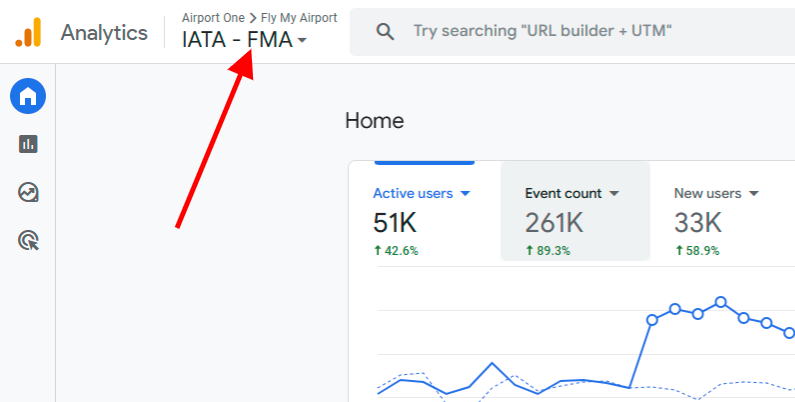
Step 2: Navigate to Data Streams
- In the Admin panel, go to the Property Settings column(cog bottom left).
- Click on Data Streams.
- Select the FlyMyAirport data stream.
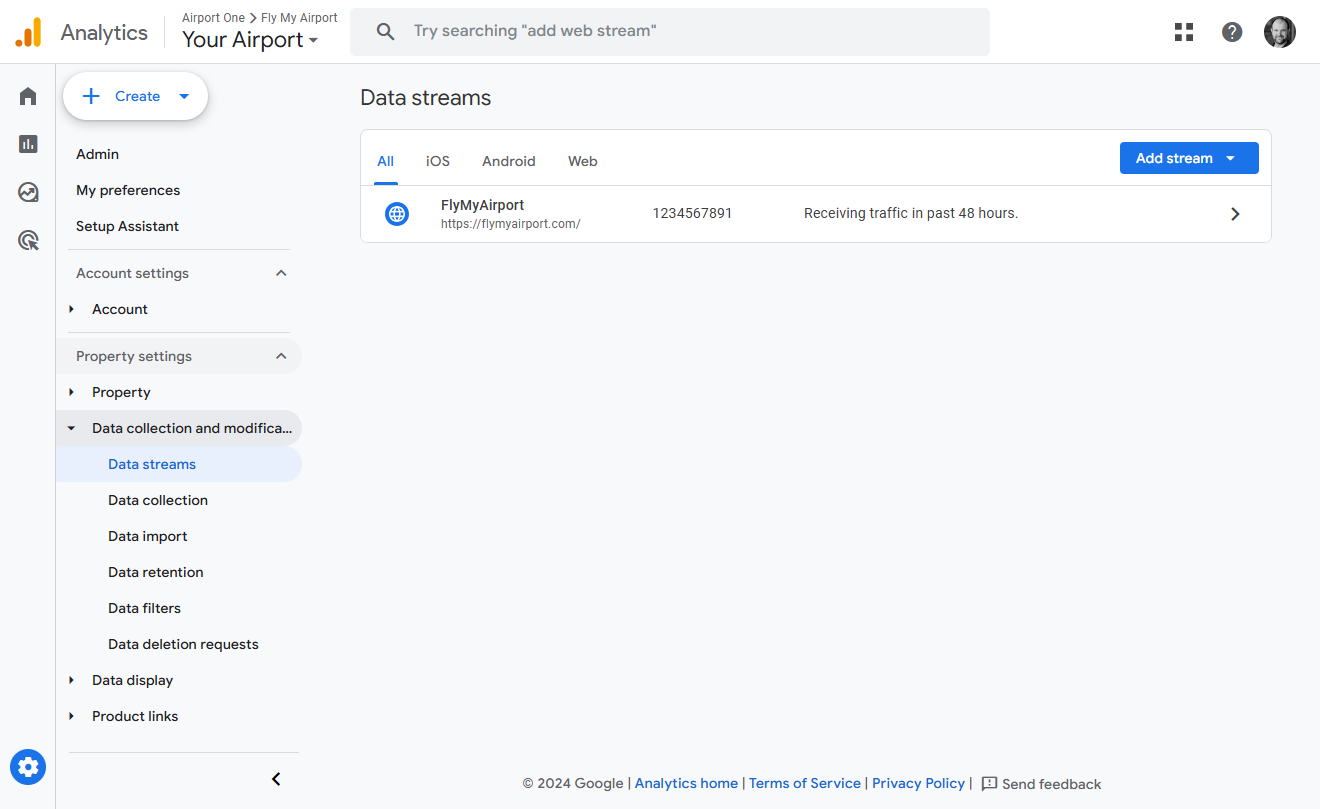
Step 3: Access Measurement Protocol API Settings
- In the selected data stream’s settings, scroll down to the Measurement Protocol API section.
- Click on Create or Manage API Secrets.
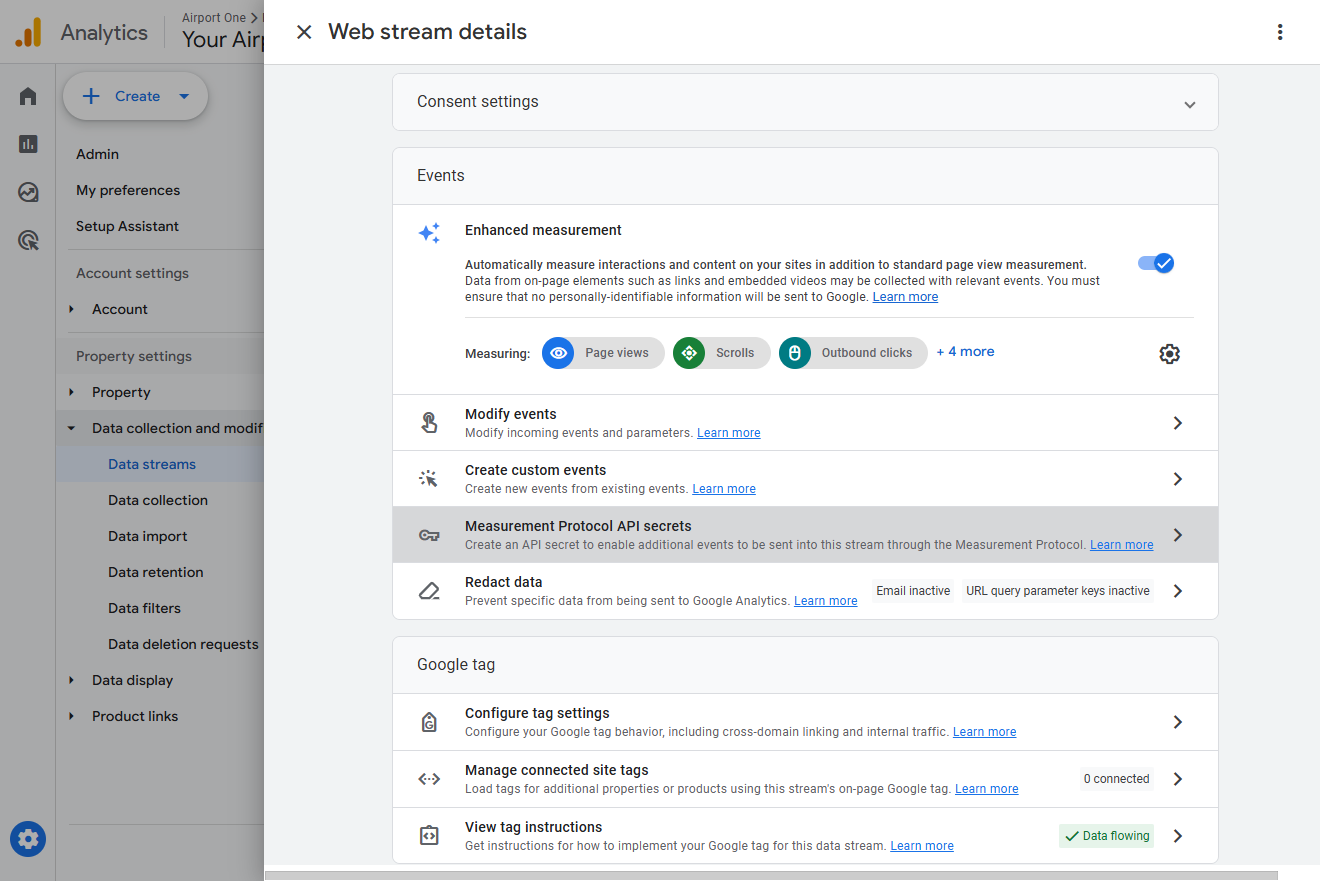
Step 4: Create a API Secret
- Click the Create button to generate a new API secret.
- Provide a Name for the secret “Segment”.
- Click Create to generate the secret.
Step 5: Copy the API Secret
- Once the secret is generated, it will be displayed only once.
- Copy the API secret and store it securely. You’ll need to provide this to the FMA onboarding team.